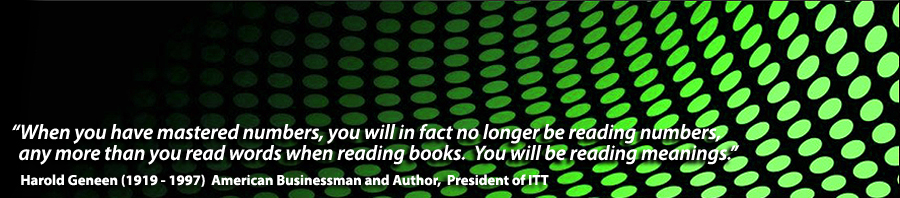At the second day of the Google I/O Conference this week, the company announced that the Chrome-only portable computers, to be called Chromebooks, would become available in mid-June.
At the second day of the Google I/O Conference this week, the company announced that the Chrome-only portable computers, to be called Chromebooks, would become available in mid-June.
Google made its intent to develop Chrome into a stand-alone operating system clear when it initially announced the browser in September of 2008. The nearly three years between has caused some to question Google’s commitment to the project. This concern arises because Chrome OS is simply a version of Linux that launches the Chrome browser after booting. Chrome itself is mostly an assembly of parts from other open source projects, including Mozilla’s Netscape Portable and Webkit. The name reflects this, as ‘Chrome’ is tech jargon for the visual elements outside web page itself.
The principle behind the Chrome OS and the Chromebook is that with cloud computing, everything you want or need is on the Internet. Therefore there is no need for locally installed programs or local data other than an automatically managed working cache of recent files. This is not a particularly new concept. Sun talked about this in the 1990’s with their obtuse “The network is the computer” slogan. It is also a continuation of the philosophy of the mainframe and the terminal. Of course neither John Gage (who coined Sun’s slogan) nor those early mainframe builders would have imagined that the ‘thin’ client would need a dual-core 1.66ghz processor and 16 gigabytes of local storage for adequate performance.
There is a lot to be said regarding the virtues of cloud computing. If you share the “web is all you need” philosophy, you no doubt already are opening up your favorite web browser and doing so without having to buy a new computer to live that computing vision.
Which points out the first thing you lose with the Chromebook. Unless your favorite web browser is and forever will be Chrome, you lose the ability to use your favorite web browser. If you think that nobody cares about their web browser, just find a Firefox loyalist and tell them that they have no choice but to change. Then stand back. Speaking personally, one of my most-visited sites does not work very well under Chrome. If I had a Chromebook, my choice would be to live with the problems or use a different computer when accessing that site.
There are other choices not available to you. Like to use Thunderbird or Outlook for your e-mail? There’s Gmail, so just get used to it. Like to use Microsoft Office or Openoffice.org? There’s Google Docs, so just get used to it again. Have some favorite old program that does something you particularly like? Google it because you will probably need to find something else. Like to kick back with a session of a favorite old strategy game like Age of Empires or Civilization? Google announced that Angry Birds will be available. Have fun, as long as it uses a Google product.
So, you do give up a fair number of options with the Chromebook. Perhaps you can accept that for the money you save. … Except you aren’t saving any money. Here are the two models announced by Google:
| Maker | Screen Size | Processor | Battery | Weight | Price Wifi-only | Price Wifi+3G |
| Samsung | 12.1 inches | Dual Core Intel Atom | ‘8 Hours’ | 3.3 pounds | $429 | $499 |
| Acer | 11.6 inches | Dual Core Intel Atom | ‘6.5 Hours’ | 2.95 pounds | $349 | “and up” |
Google also announced lease programs at $20 per month for students and $28 per month for businesses.
One problem with finding comparisons to these Chromebooks is the screen size. Most laptops start at 14 inches and most netbooks stop at 10 inches. So let’s begin on the laptop side. A Dell Inspiron 14R costs $20 more than the Samsung. Apart from the extra screen real estate, you get a much faster processor, a quarter terabyte of local storage, and a CD/DVD burner. To be fair you also get 1.7 pounds of extra weight, but that can hardly be surprising. On the netbook side, the Acer Aspire ONE D255E is virtually identical in specs (except for the 10 inch screen instead of the 12 inch screen) available online for $50 less than Acer’s Chromebook.
So whichever direction you compare it, the Chromebooks simply do not cost-justify the sacrifices you have to accept.
Looking at the announcement materials, I thought that when a Mac or Linux fan talks about PCs you can usually tell from what they say how long it has been since they have actually used a new PC. One item in Google’s video announcement statedthat no antivirus were needed. Since free and unobtrusive products like Microsoft Security Essentials are available, antivirus software is hardly an expense or a bother any more. The announcement also made a big deal about how the Chrome OS will automatically update itself in the background. Really? Just like Microsoft has been doing since 2005?
Google’s pitch for the automatic update feature was ‘It gets better’. It sounded almost apologetic, like something that a standup comic might shout at the backs of people leaving the room.
It needs to get better. It needs to get a lot better.