 What many people do not realize is that what they are seeing in Google search results may not be what others are seeing. Some of that is self-evident. Google results are different from one language to another and one country to another. In searches for service and retail businesses they go further in geo-tagging your Internet address and show you locations near your theoretical location.
What many people do not realize is that what they are seeing in Google search results may not be what others are seeing. Some of that is self-evident. Google results are different from one language to another and one country to another. In searches for service and retail businesses they go further in geo-tagging your Internet address and show you locations near your theoretical location.
You may have also noticed that if you search for a product name you will get a lot of ads for that product and possibly competing products. The part that is less well known is that, starting in late 2009, Google started using a tracking cookie to record your Internet history on their servers and use that information to tailor your ‘organic’ search results to sites you visit.
If you are frightened at the information that Google might be tracking on your search and viewing behavior, the only solution would be to globally disable cookies in your browser. Simply cleaning the local internet history afterward will not help because the history is being stored on Google’s servers.
For most users, this is not a bothersome situation. If you regularly consult a particular site, the fact that it tends to gravitate to the top of your results might be regarded as convenient. But, there may be times when you would prefer to be able to conduct a search that isn’t colored by your prior behaviors.
There is a relatively simple means of turning personalized search on and off:
- If you are logged into a Google account (usually a gmail account), first log out. In the upper right hand corner it should simply say Sign In with no mention of your name.
- In the very upper right, there should be a little gear icon on the search results page next to the Sign In link. Click it and select Web History. Note that the Web History choice only appears to occur on the results page, not the Google home page.
- Select “Disable customizations based on Web History”. The link will change to read “Enable custom…”
Because Google is extremely private about the inner workings of its search engine, one must take it on faith that the link does what it describes. Furthermore the search results that you are given when you disable customizations should not be regarded as ‘what everybody else is seeing’, since everybody else most likely has their customizations turned on and therefore has their own unique search history coloring their search results. Presumably the search results you get will be the same as someone in the same location who had customizations turned off or cookies disabled would get.
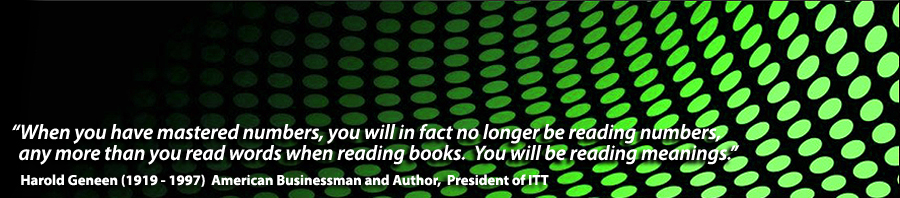
1 comment
Super weblog, I seriously look forward to posts by you.